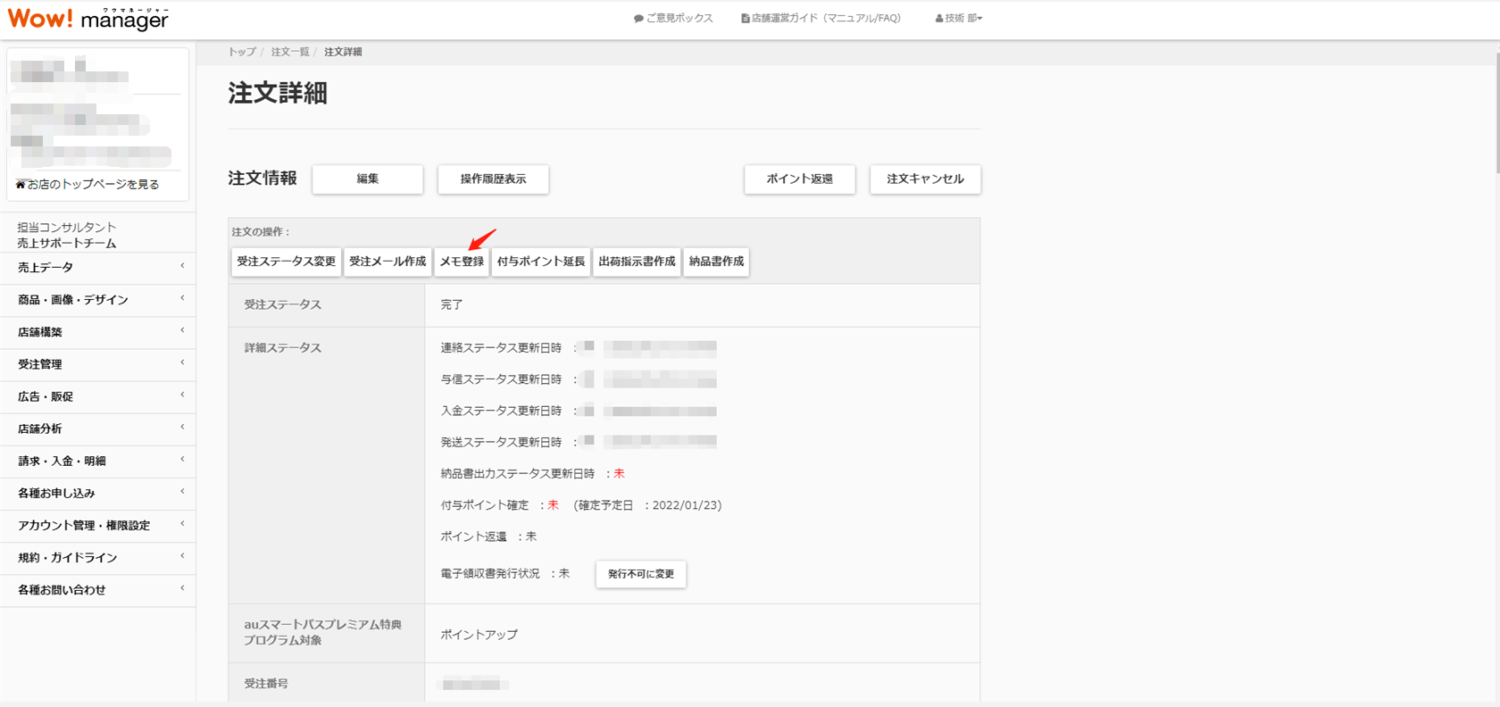一、AU平台是加密邮箱,需先到店铺后台设置邮箱白名单
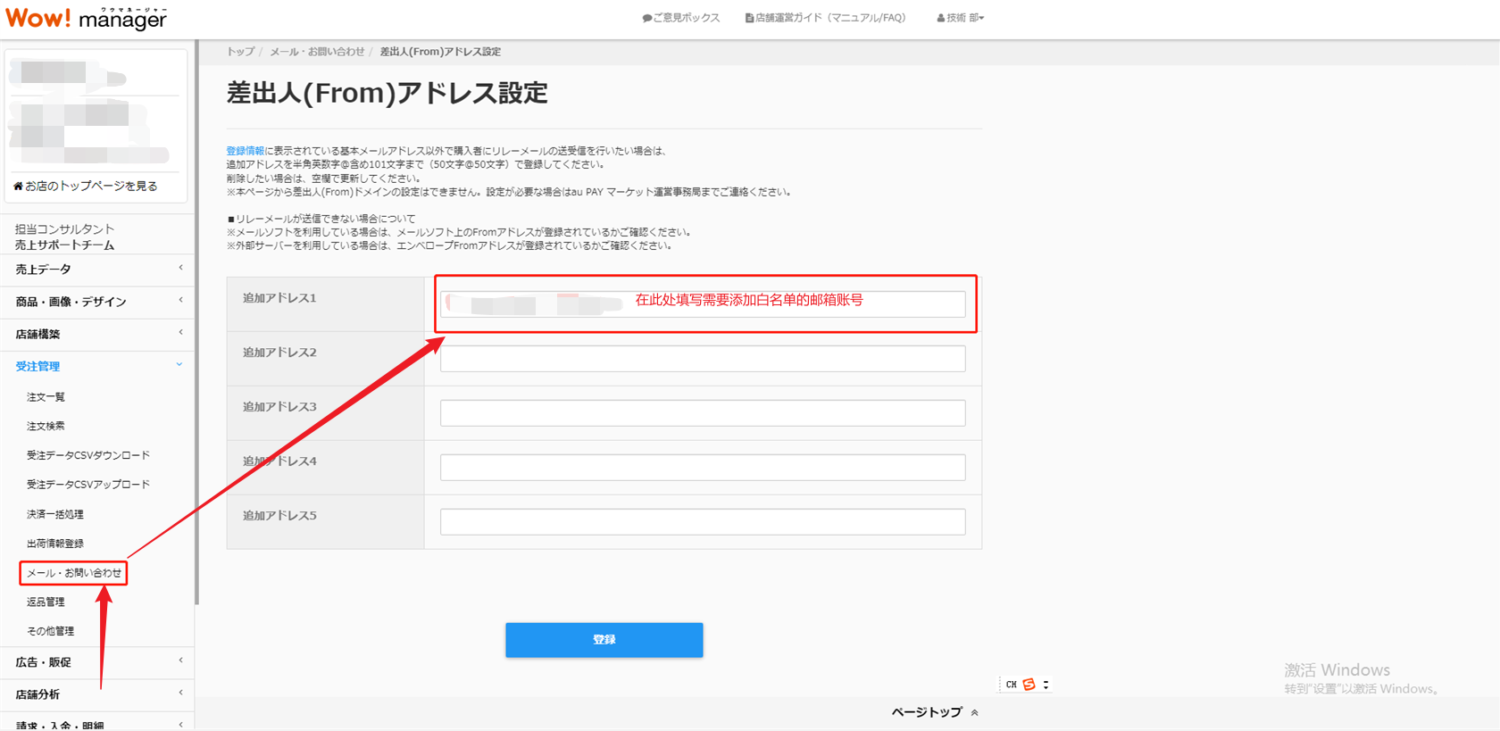
二、在ERP-设置-授权管理-电商平台授权选择对应的店铺,点击更多-设置邮箱授权,打开邮箱授权页面
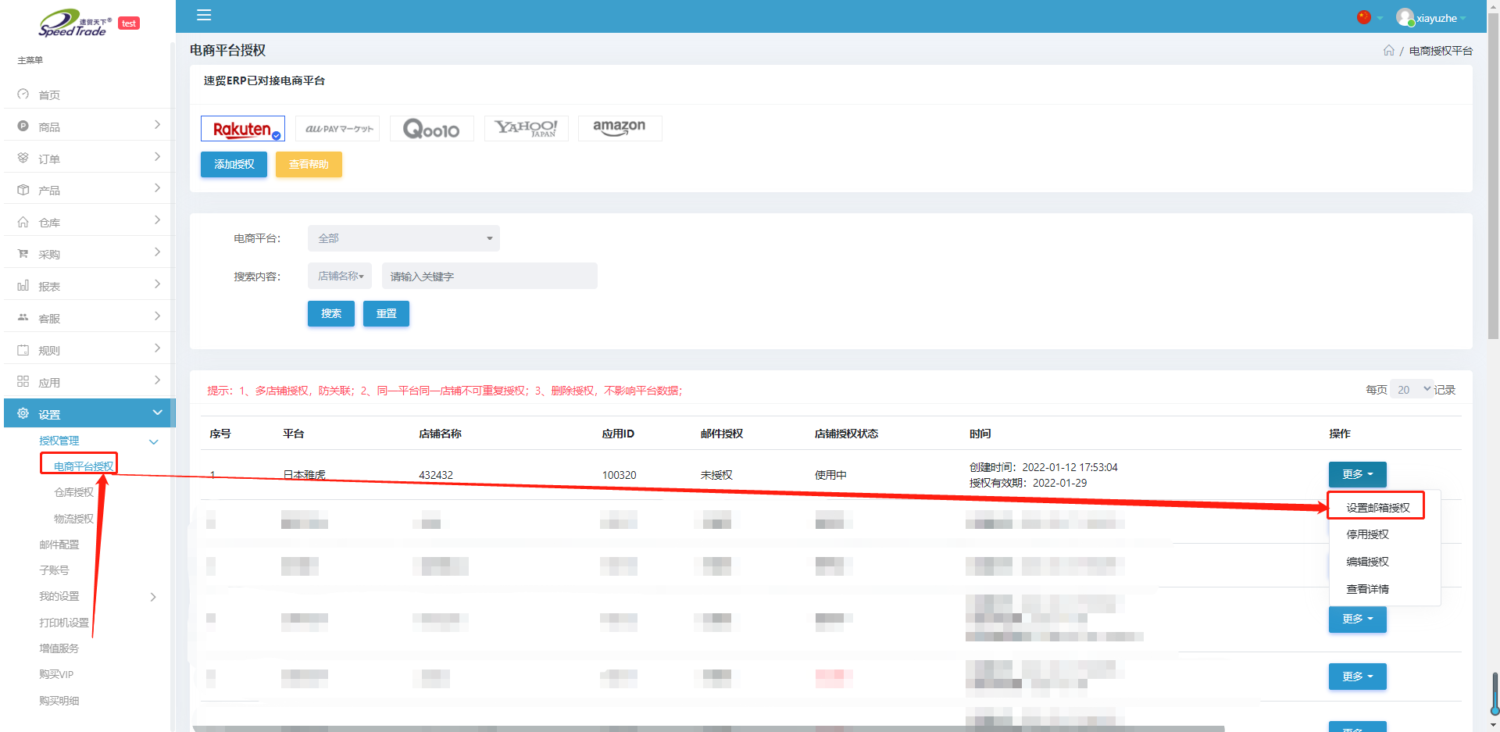
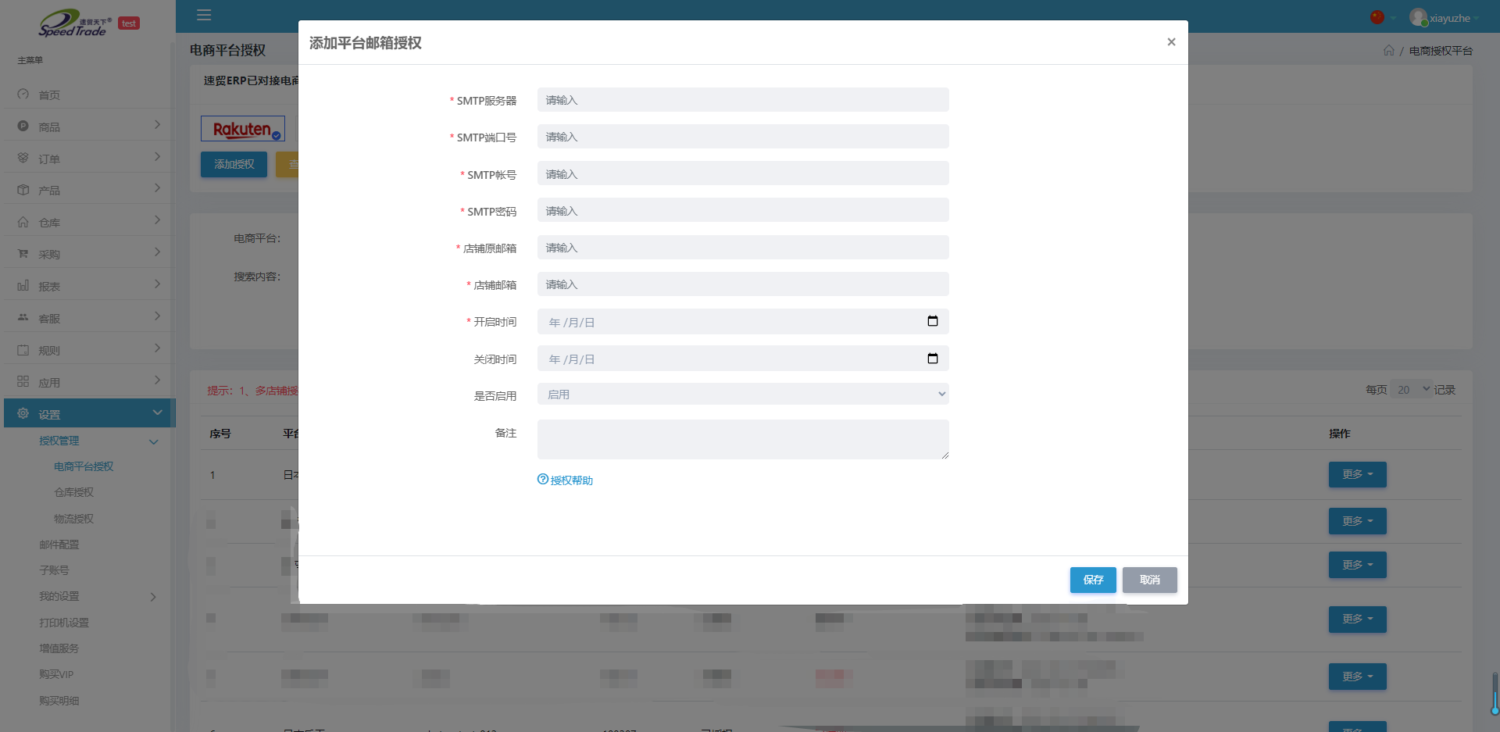
三、在邮箱服务器后台可查看对应的SMTP服务器及端口号
以腾讯企业邮箱为例,在设置-客户端设置可以看到对应的发送服务器及端口号
腾讯邮箱企业邮箱
SMTP服务器:smtp.exmail.qq.com
SMTP端口:25
163
SMTP服务器:smtp.163.com
SMTP端口:25
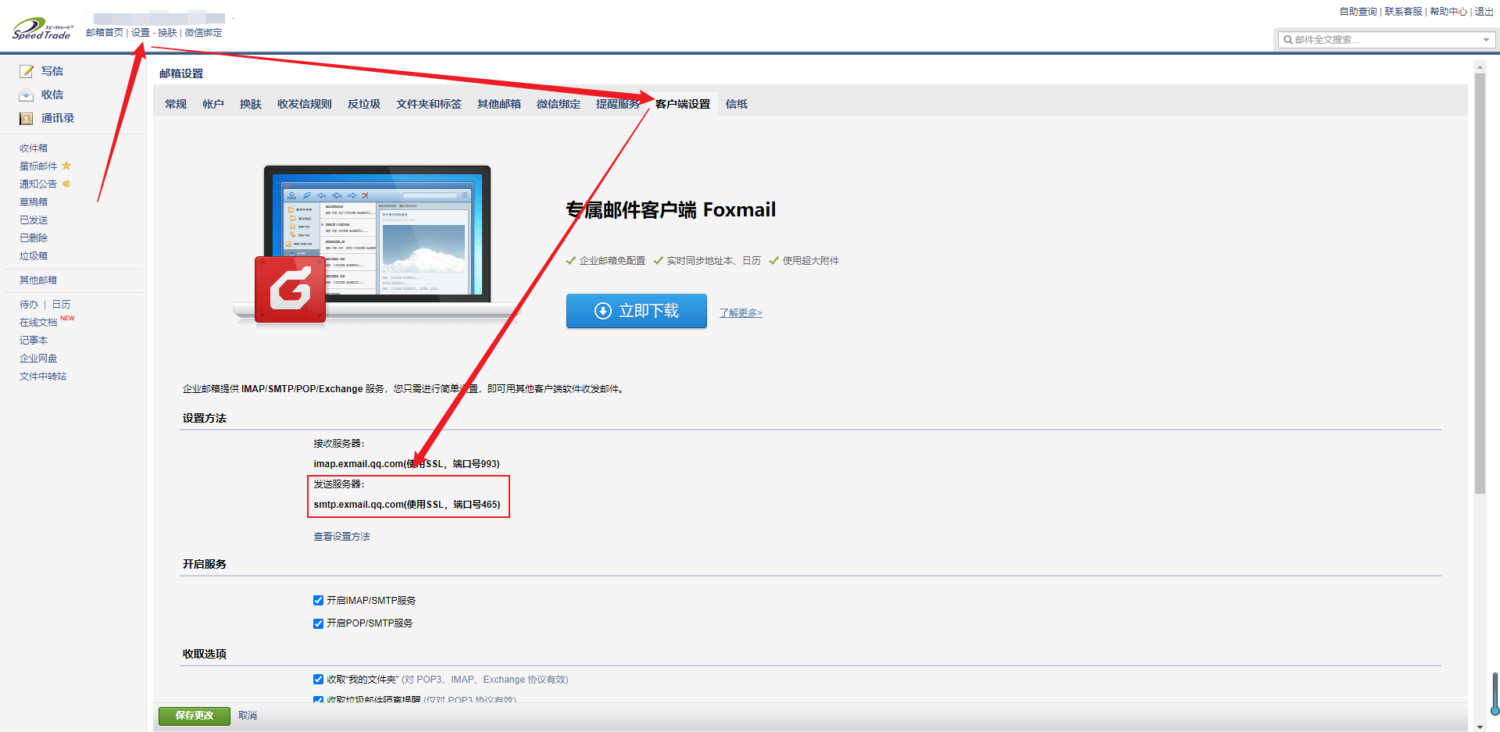
四、SMTP账号为邮箱账号,
SMTP获取密码教程:https://work.weixin.qq.com/help?person_id=0&doc_id=301&helpType=exmail
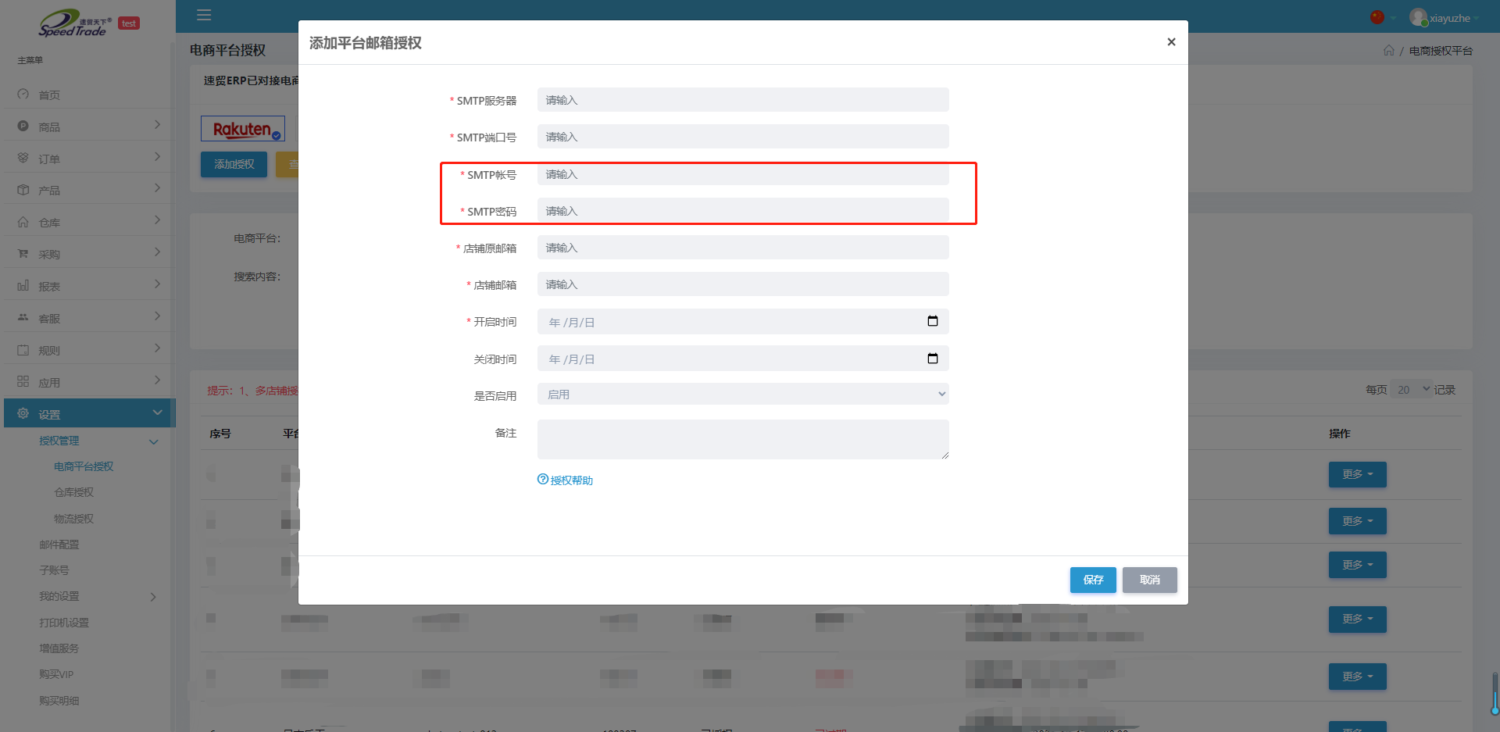
五、店铺原邮箱是平台的加密邮箱,店铺邮箱是申请店铺的邮箱,这两项需在店铺后台查看后再填写
开始时间:邮件开始发送的时间
结束时间:邮箱停用的时间,未设置则邮箱一直可用
是否启用:选择邮箱是否启用
六、填写完成点击保存后,邮箱授权按照设置的开始时间开始生效
邮件发送成功之后可以通过以下两种方式方式进行查看:
方式一:

方式二: