第一步:登录递四方平台,4PX商家端,获取客户编码信息;
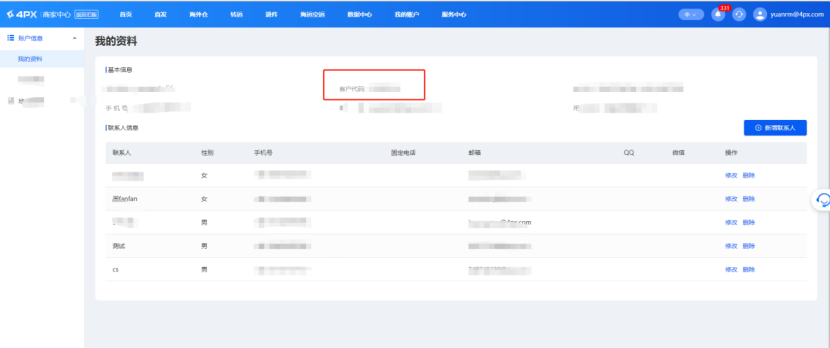
速贸ERPAppKey和AppSecret信息:
AppKey:8b615c43-1d5c-459c-980d-4b715e8ace55
AppSecret:c1d9c5a3-2afb-485d-abc1-9c5f233ca248
第二步:登录速贸ERP,授权海外仓;
【功能入口】设置》平台授权》海外仓》选择递四方海外仓;
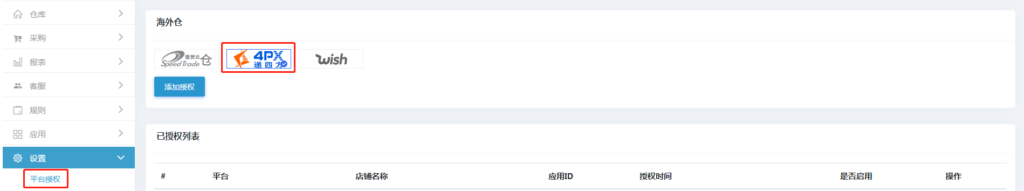
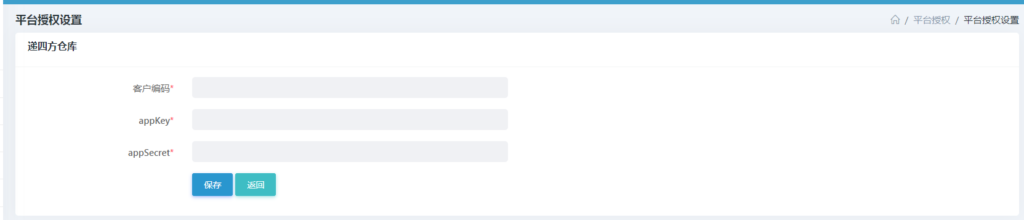
第三步:海外仓物流渠道与平台物流渠道做物流映射关系;
物流映射:创建订单可以选择哪个物流渠道发货;要告诉电商平台走的是哪个物流渠道;
【功能入库】仓库》仓库管理》第三方仓库物流》创建物流映射

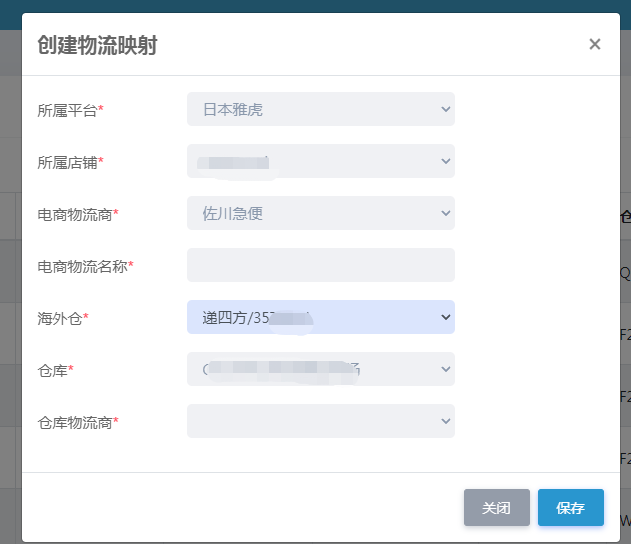
注意事项:需递四方海外仓发货的店铺都需做一次物流映射